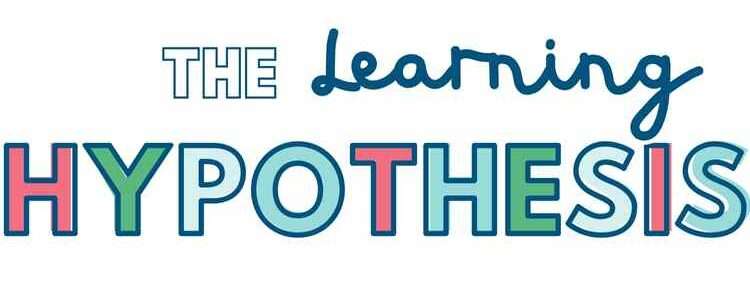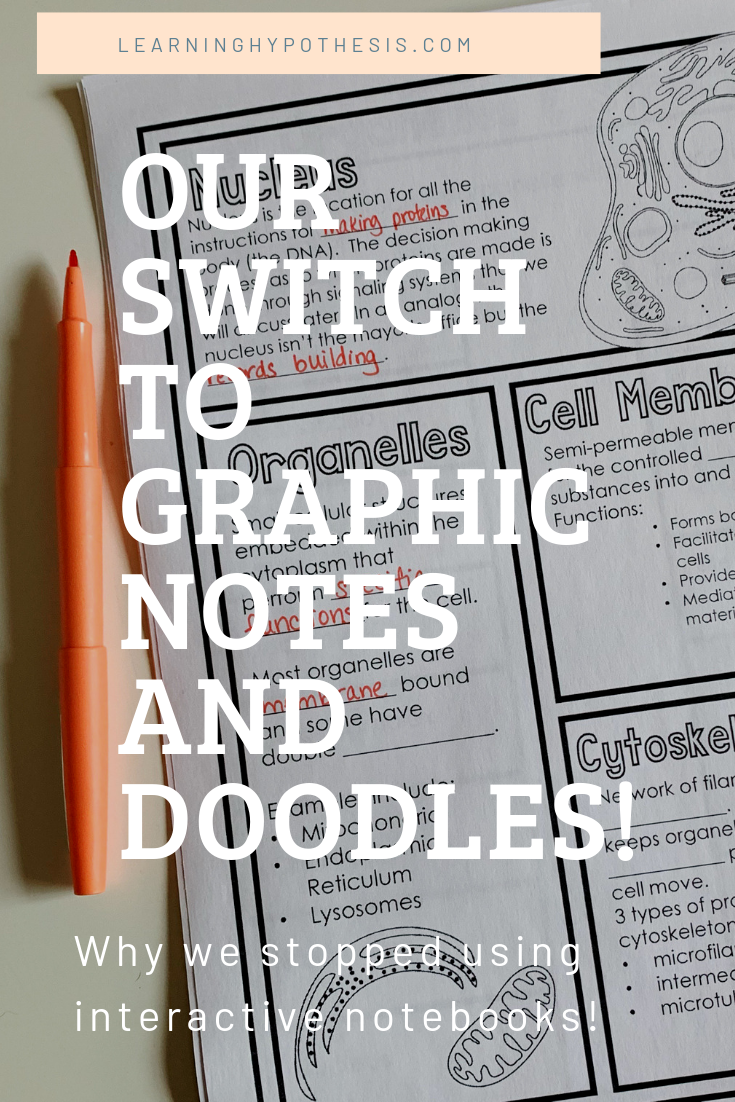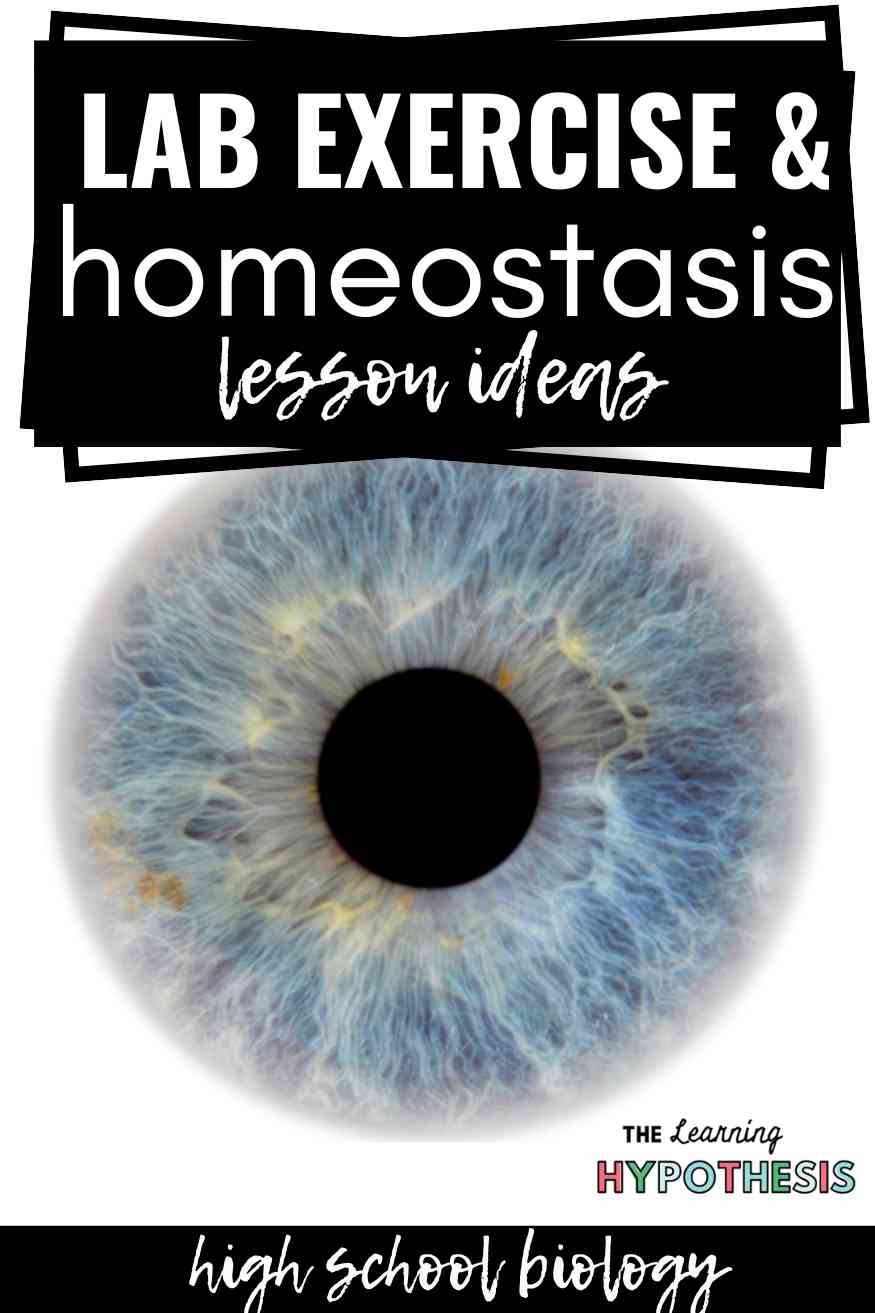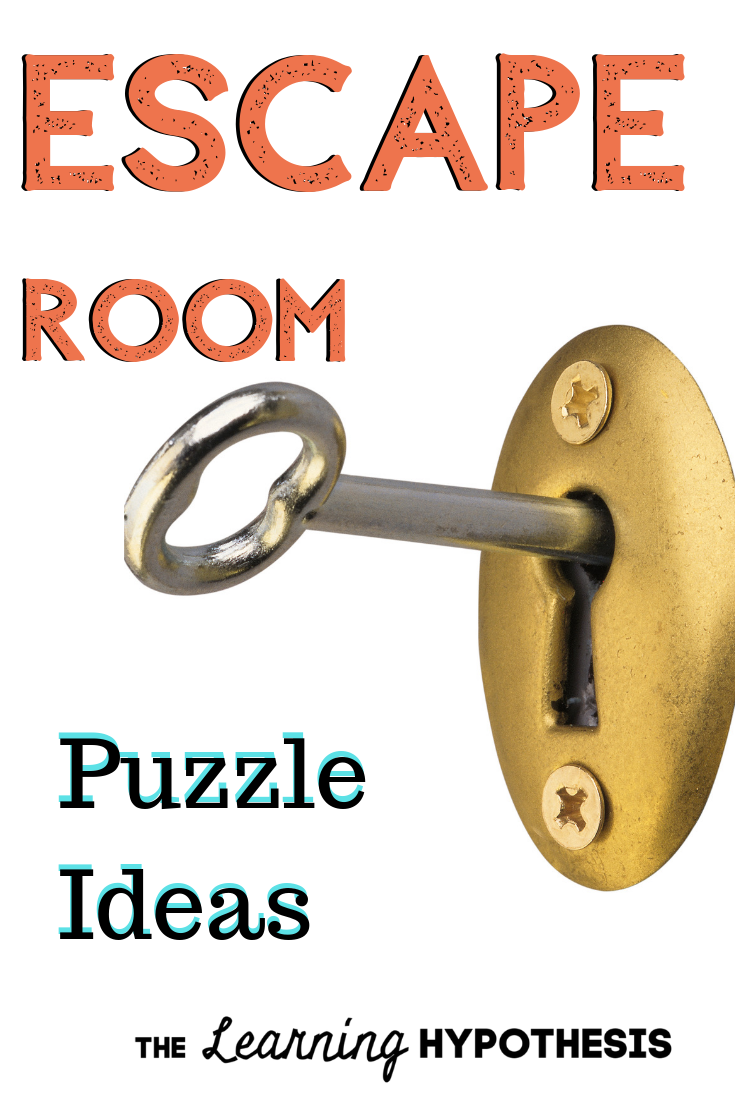How to Create a Digital Escape Room
Are you ready to unlock a world of mystery and excitement? Look no further than the ultimate guide to choosing the best escape room builder for your digital escape room! Building your own escape room is the perfect way to unleash your creativity and transform your classroom. Creating an escape room starts with the same steps whether you are planning on a digital escape or you’re in a physical location. I’ve talked in detail about the process in my posts about escape rooms for kids, escape room puzzle ideas, and escape the classroom.
In this comprehensive guide, I’ll walk you through the key factors to consider when selecting an escape room builder that fits your needs. From immersive storytelling and clever puzzles to customizable game options and high-tech features, I’ll explore everything you need to know to create an unforgettable escape room experience.
By the end, you’ll be well-equipped to choose the best escape room builder that captures the essence of your vision while offering the utmost quality and enjoyment for your players. Get ready to bring your ideas to life and learn how to create a digital escape room that will leave participants wanting more. Let the adventure begin!
Check out this quick sample digital escape room.
>>>Grab the Escape Room DIY Course & Kit<<<
Quick Review of DIY Escape Room Design
- Choose a topic
- Choose an end goal (the big problem to solve — using the breadcrumbs from the small puzzles)
- Set the scene
- Decide on topics of the small puzzles that participants will solve (and the breadcrumbs they will earn by solving them)
- Create the small puzzles
- Create answer sheets and/or answer keys
There are some tweaks and additions when we are using digital escapes.
How to create a digital escape room.
- Outline your approach to steps 1-6 of the DIY Escape Room Design (see above)
- Decide on how you will deliver your digital escape
- Popular Choices (user friendly)
- Google Slides
- Google Forms
- Google Sheets
- Send Via Email
- Google Sites
- Genial.ly
- Interactive PDF
- PowerPoint
- Other Presentation Software
- Popular Choices (user friendly)
- Implement the outline on your delivery.
Let’s take a look at how you would use each type of delivery method to create a digital escape room.
What is an escape room builder?
An escape room builder is a software or platform that allows you to design and create your own escape room games. It provides you with the tools and resources to develop unique puzzles, create captivating narratives, and build immersive environments. With an escape room builder, you can bring your ideas to life without the need for extensive coding or technical knowledge. These range from a simple form to a pdf to a fully customizable site. The variety of escape room builders makes the process of learning how to create a digital escape room accessible and with a little guidance – efficient.
Factors to consider when choosing an escape room builder
When choosing an escape room builder, there are several key factors to consider:
1. Ease of use: Look for a builder that has a user-friendly interface and intuitive controls. This will make it easier for you to navigate and use the platform, even if you have little to no technical experience.
2. Customizability: Ensure that the builder offers a wide range of customizable options, including themes, puzzles, and game mechanics. This will allow you to create a unique escape room that reflects your creativity and suits your target audience.
3. Flexibility: Consider whether the builder allows you to easily modify and update your escape room once it’s been created. This is important as it allows you to keep the game fresh and relevant, ensuring that players will want to come back for more.
4. Integration: If you plan to incorporate multi-media features, you need to make sure everything will play nice. If you are using a site, make sure that you can access it via the school computers. Otherwise everyone is going to be frustrated.
5. COST. Your budget will be one of the biggest deciding factors. Luckily there are lots of free and very low cost options that will make great digital escape rooms.
Thinking about these things ahead of time will make sure that your escape room builder aligns with your needs and enables you to create a captivating and immersive experience.
How to create a digital escape room – Google Forms
Google forms is probably where the first DIY digital escape rooms started popping up. It is a free option as long as you have a Google account. There is limited personalization, but it works seamlessly with other Google Suite products. There are also lots of extensions that you can add to make it even more interactive.
My Halloween Digital Escape is via Google Forms. You can check it out by entering your information below and I’ll send you a copy.
There are pros and cons to any method you choose.
Pros
- Free
- Works well with other Google Products (including YouTube).
- User friendly option to create digital locks (still need some specific knowledge)
- Easy to use (in terms of completing the digital escape)
- Least amount of prep time.
Cons
- Limited Personalization – Even with headers and images it is gonna look like a Google Form.
- Not as interactive as some of the other options – can come off like a digital worksheet or quiz
- Needs to be submitted to be counted as complete
- Easy to use but there are a few things you MUST KNOW to get it to work).
Building a digital escape room – Google Slides
Google Slides are another free option. It is a great way to deliver and collaborate on documents. Google slides are great because you can insert images in the background that can’t be moved AND add other elements that are editable. The same applies for other presentation applications.
Elements to use in Google Slides
- Backgrounds
- Insert textboxes
- Moveable pieces
- Add links to other information
Pros:
- Interactive
- Easy to Create
- Works well with other Google Products (including YouTube).
- Free
- More prep time than Google Forms but it shouldn’t take all day to create or convert puzzles to a digital format.
Cons:
- Some devices make it difficult to see moveable pieces
- You will need to send this as a forced copy or participants are working on your digital escape template
- Participants can erase elements not inserted into the background image (there is a work around for this that we will talk about later).
How to create a digital escape room – Google Sites
Google Sites is a free option as long as you have a Google account. This has the most personalization, most interactive options, and highest learning curve. It works seamlessly with other Google Suite products.
Pros
- Free
- Works well with other Google Products (including YouTube).
- Google products tend to be pretty intuitive. Basically you are creating a mini-website so expect a learning curve.
- Personalize until your hearts content
- Most interactive of the Google options
Cons
- Highest Learning Curve
- Most time intensive to create
- You are publishing a website (the password protected option is no longer available)
- It might be easy for participants to “get lost” and not know what to do in order to complete the game
Using a digital escape room builder – Genial.ly
There are so many great ways to make escape rooms, but one of my current favorites is through a site called genial.ly. Genially is all about gamification and presentation so it is the perfect marriage to make escape room design truly awesome. There are templates available that are pre-formatted for escape rooms OR you can combine what I’ve previously mentioned to create a one of a kind experience.
With premium accounts you can download an interactive pdf that keeps a lot of the functionality. You can check out my new Halloween Escape here.
Pros-
- Templates are available
- Ease of use
- Free version
Cons-
- No way to collect data
- May be blocked in some school districts
- You will need to upgrade for features like private link or being able to download.
How to create a digital escape room – Email
This will not cost you anything more than what you are currently paying for an email service provider. You can email the pieces and set up the game as an autoresponder sequence. This would not be the easiest way to delivery a digital escape room, but would be great if you were trying to build anticipation or use for student review where you wanted daily interaction.
Tips & Tricks to Make Your Escape Room Even Better
Use a single slide as the “room” set up. You can do this by following the same steps as creating a virtual classroom. Then you can link that out to multiple forms, slides, or other links. This also lets you utilize props in the digital escape just like you would in a physical escape room.
Click on this lab scene to try it out….
Looking for an easy way to create escape rooms?
I have a course and template kit available.
>>> CLICK HERE TO FIND OUT MORE<<<